Telegram US Group List 817
-
Group
 409 Members ()
409 Members () -
Group

lifelesstorycrew 🥀
2,187 Members () -
Group

Entra e Divulga😌
403 Members () -
Group
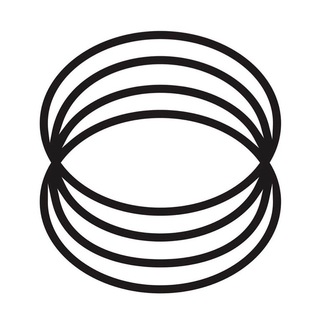
Hyperboloid Records
600 Members () -
Group

Islam media Network 📶
752 Members () -
Channel

Кэти Кин
1,033 Members () -
Group

Yoshlar ittifoqi Xorazm viloyat Kengashi
2,150 Members () -
Channel

↜المصممه❀ميمي جمال
650 Members () -
Group

Fortnite Challenges
359 Members () -
Group

نحيا بالقرآن والسنة
498 Members () -
Group
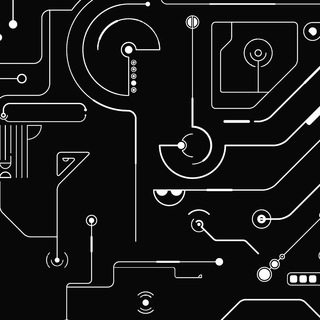
EverythingTechnology
861 Members () -
Group

Androinterest - Android Hacks & Tricks
458 Members () -
Channel

@ZonaCuentasPremiumTM
317 Members () -
Group

🇮🇩 Group Help | GH ID
17,349 Members () -
Group

Programmazione Italia
2,254 Members () -
Group
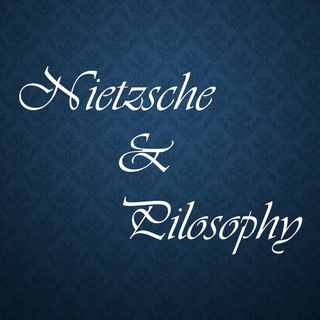
Contents
567 Members () -
Channel

RickyMovies
7,628 Members () -
Group
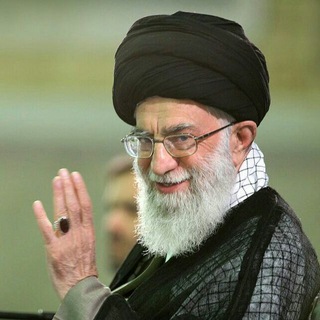
سربازان رهبر
465 Members () -
Group

👁️ReyesDelPlayStore👁️
474 Members () -
Group
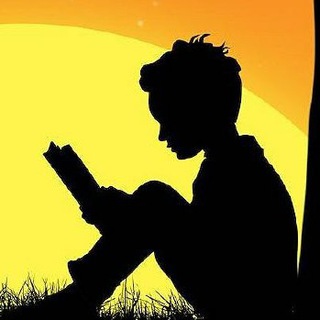
YOSH KITOBXONLAR
2,459 Members () -
Group
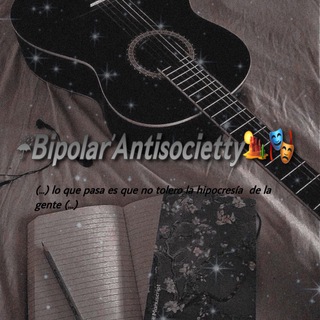
☔︎𝗕𝗶𝗽𝗼𝗹𝗮𝗿’𝗔𝗻𝘁𝗶𝘀𝗼𝗰𝗶𝗲𝘁𝘁𝘆🏜•🎭
2,178 Members () -
Group

PROFILE PiCTURES™
121,547 Members () -
Channel

حِلْيَةُ طاَلِبِ الْعِلِم
887 Members () -
Group

PlayStation Store 🛍
1,453 Members () -
Channel

English Cafe
2,161 Members () -
Group
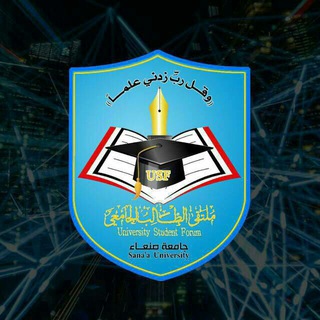
كلية الزراعة USF
1,274 Members () -
Channel
-
Group
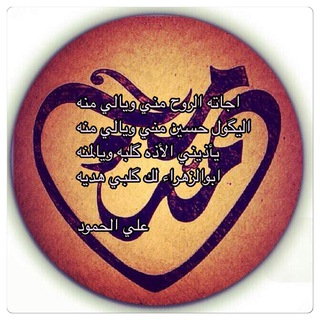
قناة الشاعر علي الحمود
692 Members () -
Group

Inactive-White South African Genocide
1,356 Members () -
Group

☠HACKERSTATION™😈HELPERS👿
782 Members () -
Channel

Rajasthan Gram Sevak
1,473 Members () -
Group
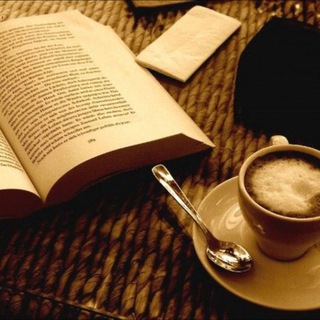
日本語Bahasa Jepun Spmnetic!™ 🇯🇵
2,204 Members () -
Group

Telethon[Persian]
493 Members () -
Group
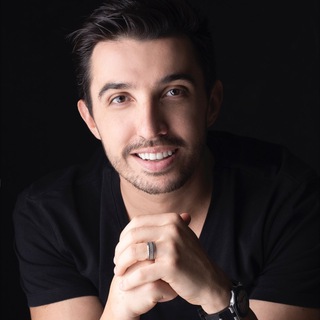
Caio Carneiro - Oficial
34,368 Members () -
Group

Агентство "Uzatom" Агентлиги
740 Members () -
Channel

ХИТОЙ ДАСТГОХЛАРИ
367 Members () -
Group

Dicas de Compras Em Sites
2,536 Members () -
Group

Знакомства Екатеринбург
2,235 Members () -
Channel

Накрутка🤗подписчики🤗вк🤗ютуб
36,769 Members () -
Group
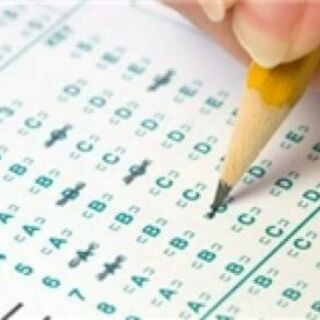
کنکور روانشناسی بالینی
5,237 Members () -
Group

Мужская бисексуальность
513 Members () -
Channel

Marathi cinema hub
3,237 Members () -
Group

🌹درمسیرسرداردلها(سردارسلیمانی)🌹
383 Members () -
Group

کانال جویندگان بهبودی
394 Members () -
Group

برنامه نویسی اندروید | Android
4,444 Members () -
Group
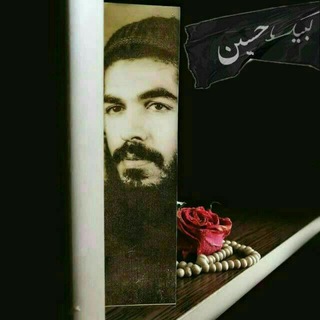
رفیق شهیدم
706 Members () -
Channel

👨🎓محققان پروژه👩🎓
3,893 Members () -
Group

COVID19 Serious Discussion🇲🇾
28,355 Members () -
Channel

「مَـغـز خـاموش!」
2,519 Members () -
Group
-
Group
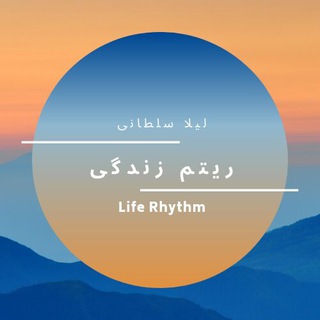
ریتم زندگی
649 Members () -
Channel

MusicStoreWorldwide
779 Members () -
Group

"دليلك للدعوة باللغة الإيطالية"
477 Members () -
Group

اللجنةالعلمية كلية التربية|USF
819 Members () -
Channel

News Up To Date
788 Members () -
Group
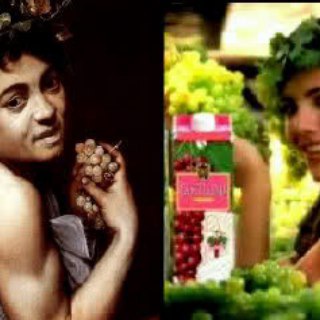
Sesso Arte e Tavernello
1,326 Members () -
Group
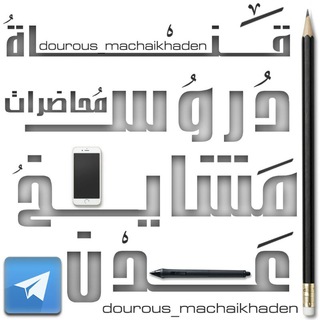
الدروس والمحاضرات لمشايخ عدن
1,381 Members () -
Channel

تبسَّـم معي ولاتحزنـ
586 Members () -
Channel

عَــابِرُونْ وَيَبْقَىٰ ٱلْأثَرْ🚶♂🕊🌸
326 Members () -
Group

Saron ayele
4,689 Members () -
Group

ZIshanAdThandar's offtopic chat
340 Members () -
Group

خیالِ دور...
964 Members () -
Channel

أَبُو حُذَيْفَة الجَزَائِرِيّ 🇩🇿
470 Members () -
Group

آموزش برنامه نویسی
2,116 Members () -
Group

Eiffel Training Center
2,600 Members () -
Channel

ОТКРЫТОЕ ОБРАЗОВАНИЕ
1,207 Members () -
Channel

Nyler Movies And Series
3,261 Members () -
Group
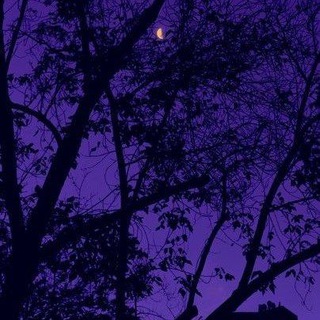
𝕻𝖊𝖓𝖘𝖆𝖒𝖎𝖊𝖓𝖙𝖔𝖘💡
1,061 Members () -
Channel

أهل السنة والجماعة السلفية
472 Members () -
Group
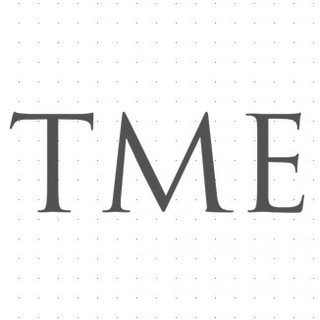
The Mommy's Economist
464 Members () -
Group

Didn't Know I Wanted That
340 Members () -
Group
-
Group
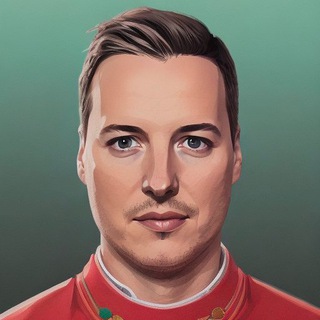
Заметки топ-менеджера
3,789 Members () -
Group

دانشگاهیان دانشگاه گیلان
18,267 Members () -
Group
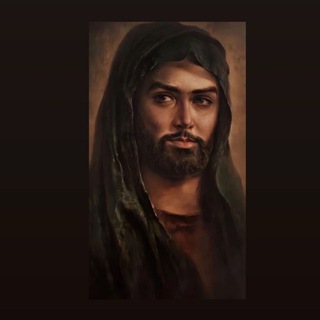
الشاعر حسام العيساوي
454 Members () -
Channel

Abbasy Official™
23,043 Members () -
Channel

♕︎ᕼᑌՏᗷᗩᑎᗪOՏ ᗯOᖇᒪᗪ♕︎
822 Members () -
Channel

Тахтакөпир ҳәкимияты
3,723 Members () -
Group

Стоматология
6,976 Members () -
Group

#كارت_احمر
437 Members () -
Group

ᴍᴀғɪᴀ ɢᴀᴍɪɴɢ™
343 Members () -
Group

Romantismo A Moda Antiga❤️
2,456 Members () -
Group

Habesha sell™
310 Members () -
Group

聯合資訊 - 柴小杏公開群
2,350 Members () -
Group

کربلایی وحید شکری
6,037 Members () -
Channel

USAHAWAN MUSLIM JUTAWAN
2,684 Members () -
Group

شاهین شیخ الاسلامی
859 Members () -
Group

مشاوران دانشگاه فرهنگیان
335 Members () -
Group
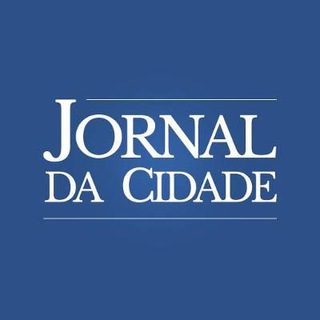
Jornal da Cidade Online
30,862 Members () -
Group
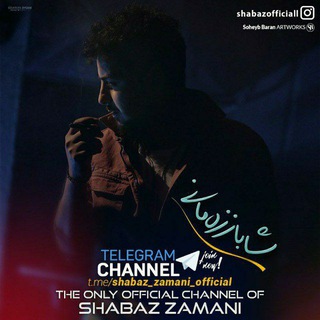
شاباز زمانی | shabaz zamani
4,253 Members () -
Group
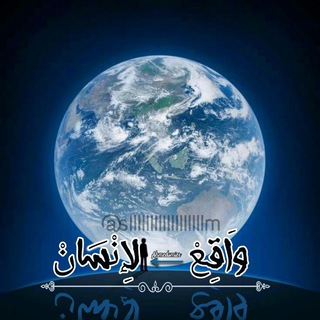
⁽♔₎┋وآقٌعٍ آلُِإنسآن ┋:📃 ،
473 Members () -
Group

آیین زندگی استاد ثروتمند(تابستان)
384 Members () -
Channel

እስልምና እና ኢትዮጵያ
2,358 Members () -
Group

Canada: The Daily Descent🇨🇦🔥
883 Members () -
Group

Van.camper
475 Members () -
Channel

Simpan Emas Bersama Lia
4,915 Members () -
Channel

Пресеты бесплатно и SMM
1,013 Members () -
Group

L'Arte dell'Osservazione
323 Members () -
Group

❤Anime Couple 💞( ^з^)-Chu!!
511 Members () -
Channel

BTS ⟭⟬
25,896 Members ()
TG USA Telegram Group
Popular | Latest | New
Edit and replace pictures while sending Last year, Telegram brought a unique feature that allows you to discover Telegram users and groups based on your location. This comes really handy when you want to add someone to your Telegram without sharing your mobile number. Also, if you are going to conferences, campuses or festivals, you can find several groups related to the place and event just like that. To add nearby people, open the Telegram menu and go to “Contacts”. Here, tap on “Add People Nearby” and there you have it. Previously, it was required to keep the screen open for this feature to work. But now users can turn on the “Make Me Visible” option in the People Nearby window so nearby users can see their profile without needing to have the window open. Now, it will be added to your custom notification sounds list. Besides, you will also get a confirmation saying that you can now use this sound as a notification tone in your custom notification settings. Just tap on this confirmation alert or head over to the Settings -> Notifications and Sounds. After that, tap Private Chats.
Table of Contents delete sender's message While it’s great to set a nice profile and win praise from your friends and loved ones, there are times when you might want to hide your profile from certain people. Fortunately, Telegram offers you the needed control over the visibility of your profile. Quiz Mode: They have one correct answer and can power anything from public service exams to trivia games.
Join Requests for Public Groups This page also lets you select your preferred night mode theme. To do this, choose the items you want to send and tap on the three-dot menu. Now select “send without compression”, and you are good to go. Add Nearby People and Group
The company also makes its API publicly available for free and invites developers to create clients on other platforms. Users can also create custom bots, themes, stickers, and more free of charge. Once you and your contact have both shared your live locations with each other, Telegram will show both parties on either map, which allows them to track each other. Once here, choose the proximity alert button on the top right. You can choose your distance parameters here while the app shows you a live preview of the circular distance you have chosen.
Warning: Undefined variable $t in /var/www/bootg/news.php on line 33
US